 |
| Samsung Galaxy Tab 2 10.1 P5100 Manual Cover |
- Using this manual
- Contents
- Assembling
- Getting started
- Web and GPS based services
- Communication
- Entertaiment
- Personal information
- Connectivity
- Tools
- Settings
- Troubleshooting
- Safety Information
- Index
How to Remove Shortcuts from a Folder?, and instructions How to Export Contacts to the microSD Card? In addition also provide information about phone layout, connecting network like using bluetooth and wifi, make phone calls guide, using google talk and +, using browser for access the internet, using maps, using camera, phone settings guide and more.
The ZTE Imperial is powered by 1.2 GHz Dual-Core Processor and inatalled Android 4.1 (Jelly Bean) platform with 1 GB of RAM. It has 4.0″ WVGA capacitive Touchscreen. There is 4 GB on board memory. Its also equipped with 5 MP camera. This smartphone measuring 5.99″ x 2.58″ x 0.48″. The connectivity consist of bluetooth, wi-fi and usb.
Table of Contents ZTE Imperial User Manual:
Getting Started
Personalizing
Knowing the Basics
Connecting to Networks and Devices
Phone Calls
People
Accounts
Email
Gmail
Messaging
Calendar
Google Talk
Google+
Browser
Maps/Navigation/Latitude
Google Search/Voice Search and Voice Actions
Camera
Gallery
Music
Play Music
Sound Recorder
More Apps
Settings
For Your Safety
Download: ZTE Imperial Manual PDF
The Samsung Galaxy Grand I9082 comes with main specificstions and features such as it has 5.0 inches (480 x 800 pixels) Capacitive touchscreen, powered by Dual-core 1.2 GHz, used Android v4.1.2 (Jelly Bean) platform, equipped with 8 MP camera, and has physical dimensions of 143.5 x 76.9 x 9.6 mm. This smartphone workvon under GSM and HSDPA network.
Table contents of Samsung Galaxy Grand I9082 user manual
Getting started
Basics
Communication
Web & network
Media
Application & media stores
Utilities
Travel & local
Settings
Troubleshooting
Download the Samsung Galaxy Grand I9082 manual here
 |
| Google Images |
[Download HTC One V User Manual Guide ]
| Google Images |
[Download Sony Xperia Tablet S 3G Or Here Mirror User Manual Guide]
| Google Images |
[Download Nokia Lumia 822 User Manual Guide]
 |
| Samsung Galaxy Tab 2 10.1 P5100 Manual Cover |
Blackberry Q5 |

Download HTC One XL User Manual Guide Pdf


Download Microsoft Surface RT User Manual Guide
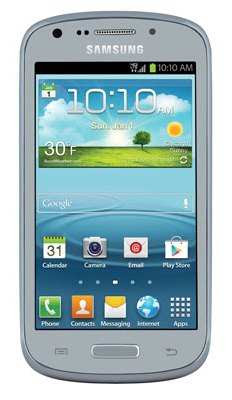


Download HTC Windows Phone 8X User Manual Guide Pdf